How to create effective onboarding practices with Google Workspace
Service Lead, Google Workspace
Smooth onboarding practices require clear processes, automatization, and thorough background work. Here’s how you can improve your onboarding processess.

Onboarding is all about spending everyone's time efficiently and building a strong foundation for work: it helps new employees to start creating value as soon as possible and helps them work more efficiently in the future.
From an employee’s perspective, a well-thought-out onboarding process is a warm welcome to the new workplace. It helps the newcomers to become part of the team faster, which improves the ever-important employee experience.
So how can you create effective, standardized onboarding practices? Here are our tips on what it should look like and how you can take advantage of your Google Workspace tools when onboarding new employees.
💡 Btw, if you’re not yet using Google Workspace, no worries – the basic onboarding structure we share works for everyone, regardless of your digital tools. 💡
Before the onboarding: create clear processes and add automatization
Onboarding process must-haves
After the onboarding: offer continuous training
Onboarding FAQ
Before the onboarding – create clear processes and add automatization where you can
A great onboarding experience needs clear processes to support it: this way you don’t have to tailor the onboarding process for each new employee individually. Basically, the more structure you have in your daily processes and tools, the easier it is to onboard a new employee. Then you can just pick and choose the right blocks for each new employee.
So, before you start planning the actual onboarding process, go through these action points:
1. Make sure you have clear structures & processes in place
This means you have a cohesive tool stack and processes that current employees already follow.
If you have multiple tools that can be used similarly, it also means everyone knows which tool is meant for what purpose. This both makes onboarding easier and also reduces costs since you don’t have to pay for multiple tools that do the same thing.
Note: Write the processes down to make sure they are clear for everyone – you can use these notes as a basis for your onboarding deck.
2. Create a checklist of what needs to be done before a new employee starts
You probably don’t want to end up in a situation where the new employee is twiddling their thumbs for the first week because they have nothing to do.
To avoid this, create a checklist you go through well before the new employee’s first day. The goal should be that you have all devices, tools and account accesses ready before the employee even steps foot into the office.
For example, if you have multiple device options the employees can choose from, it makes sense to ask for their preference already when writing a contract. This way you can order computers and phones right away.
3. Create role-based accesses to Google Workspace
A good step to go through before creating an onboarding process is to check your access and identity management.
In Google Workspace, you can create role-based accesses to ensure you don’t have to invite new employees to each event and folder individually.
In practice, this means you can create groups and then admit them different accesses: your groups can be for example 1) all employees 2) team one 3) team two 4) team leads 5) board members, and so on.
You can then invite those groups to different calendar meetings or folders. Doing it this way means you don’t have to grant every employee accesses and send invites individually. Just add them to the group(s) they belong to, and they’ll be set up automatically.
Need help with setting up the groups? Get our Health Check for Google Workspace, and we’ll tell you how you could improve your environment and use groups efficiently.
4. Create an onboarding plan by listing all relevant things a new employee should know about your company, your ways of working, and their job.
List out everything a new employee should understand and know during their onboarding period. Take into account processes, tools, guidelines, and ways of working. Getting to know the company, its culture, strategy, and people. And of course, role-related skills the person should have. These are your onboarding sessions.
Then think about the order: what is the most important thing this person should know, what should they learn first, and if there is anything that can be left for a later date. Map the onboarding sessions to a timeline. Make sure that the new employee will get enough information fast enough, but not too fast, so they won’t get overwhelmed. New employees should have time to digest and study new things on their own. People learn differently, so the sessions should cater to all learning styles.
Remember that perfecting this plan will take some time and multiple review rounds. So be prepared to gather feedback from new and old employees during and after the onboarding.
5. Create more time using automatization
The goal of onboarding is to help new employees be more efficient and work smart right from the beginning. From this perspective, you should always think about what you could automize to allow employees’ time to be spent on more complex issues.
Even the smallest things can be streamlined. For example, using one identity saves quite a lot of time. This way employees can use their Google account to log in to all common tools instead of having to create separate accounts for everything. And as an added bonus, using one identity makes the exit process easier, too. You can remove an exiting employee from all tools with just a couple of clicks instead of having to remove them from all tools individually.
Onboarding sessions can also be automized: if you have multiple different onboarding sessions and multiple people involved, finding time slots for them can be quite time-consuming. Here at Gapps, we use software that schedules the onboarding sessions to calendars automatically. This saves a lot of time.
Onboarding process must-haves
What should the actual onboarding process then include? Here is a basic structure you can start with and modify to your company’s needs.
Onboarding session 1: Getting to know the common processes
Onboarding should not just be a walkthrough of your company’s history, mission, and vision. Instead, it should focus more on ensuring new employees have all the knowledge and skills they need for working in the smartest way possible.
If your common processes are aligned with this goal, you need to make sure your new employees adapt to them. In knowledge work, you can usually get to the same end result in multiple ways and using different tools. So make sure the employees know what the fastest and easiest ways are to complete tasks.
For example Slack, email, intranet, and Drive combo can be confusing unless you tell your employees how they are meant to use them within your company; which information should be located on which platform, and what type of communication should happen on them.
If you have multiple detailed processes, it might be a good idea to divide these into different sessions. For example, getting familiar with reporting and admin work can be quite time-consuming. So, see what makes sense in your case.
Onboarding session 2: How to use Google Workspace environment & other common tools
Confusingly, companies don’t often arrange any training for their current tool set.
Google Workspace is intuitive, so it’s easy to assume that employees can use it without onboarding. And many times they can: just not in the smartest possible way. This means that even though tasks get done, they might take longer than they should and in the worst case, also cause frustration for the employee.
Sheets, Gmail, Docs, Meet, and the rest have their own tips and tricks that make work easier. So arrange training sessions both for the whole Google Workspace environment but also for all individual tools separately.
Why is this so important?
➡️ New employees might have used a different tool stack in previous jobs. Changing environments between Microsoft and Google is possible for everyone but can trigger emotional responses. So make sure all new employees are comfortable with the tool stack.
➡️ Employees don’t learn all the tips and tricks on their own. Sharing these means better work efficiency. And this applies to everyone, not just the newcomers.
After the onboarding: Offer continuous training to enhance digital dexterity
After the onboarding, you shouldn’t drop the ball. New features come up constantly in environments like Google Workspace. If you don’t actively familiarize and train your employees on new features, you miss many opportunities to develop efficiency.
Digital dexterity, meaning that the employees have the ability to adapt to new technology, is an important skill in fast-growing companies that use modern digital platforms. You can enhance this skill by creating a culture of development: by offering continuous training on tools and encouraging the employees to bravely try new ways to do things.
For example, if a new button appears on a tool your employees use daily, how many will press it and see what happens? Those that do, usually learn something new and develop faster.
Why is this so important then?
➡️ When your company grows, you are forced to develop ways of working. Processes that work with 20 employees most likely don’t with 50 employees. That’s why everyone should keep asking themselves: is there a smarter or faster way to do this?
Don’t want to use your time on training the employees? We can help you with that. We offer training sessions monthly for all of our Your Google Workspace customers.
Onboarding FAQ
Something else you’re wondering about onboarding? Check out these common questions.
How do I know when it’s the right time to create an onboarding process?
It’s never too early to start documenting the onboarding process. If you do it from the very beginning, you can build upon it when your company grows, instead of having to create it from zero at some point.
Even if you only have 15 employees and rarely hire, why wouldn’t you want to give the best possible start for your new employees and help them catch on to their new job quickly? Onboarding is the foundation of the employee experience, and it’s also beneficial from a business perspective: employees start producing value faster and work more efficiently with good onboarding and training.
How long should the onboarding last?
We like to think that onboarding should last the whole probation period, however long that is. But, usually, the more intensive onboarding phase lasts weeks, not months.
Should I measure the success of our onboarding process somehow?
Yes. At least measure if all new employees have attended all planned onboarding sessions. Other metrics could be how happy new employees were with the onboarding process or how quickly they feel they fully grasped their new job. This also helps you to develop the onboarding process further.
Subscribe to the Future of Work newsletter ✉️
Get a monthly overview of the most interesting news and resources that prepare you for the next steps of efficient, human-led working.
Subscribe now


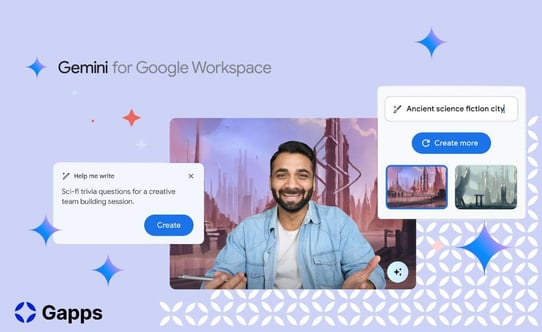
![The Power of Prompting [also IRL]](https://4865179.fs1.hubspotusercontent-eu1.net/hub/4865179/hubfs/gemini4.png?width=542&height=542&length=542&upscale=true&name=gemini4.png)